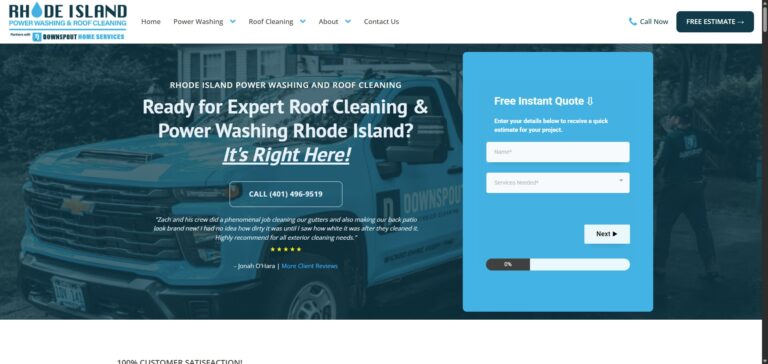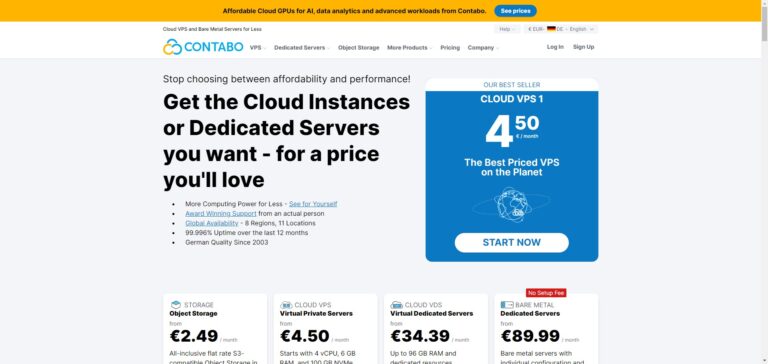Demystifying Sleep Mode in Computers: A Power-Saving Marvel

In the realm of modern computing, we’re accustomed to our devices performing countless tasks with speed and efficiency. Yet, there’s a hidden superhero lurking beneath the surface that helps balance our insatiable need for instant gratification with energy efficiency: sleep mode. In this article, we’ll unravel the mysteries of sleep mode in computers, its role, and how it benefits both users and the environment.
What is Sleep Mode in Computers?
Sleep mode, often referred to as standby or suspend mode, is a power-saving state used by computers to reduce energy consumption while allowing them to quickly resume full functionality when needed. When a computer enters sleep mode, it temporarily shuts down or puts many of its components into a low-power state without completely turning off.
How Sleep Mode Works
Here’s a breakdown of how sleep mode operates in computers:
- Screen and Display: The computer’s monitor or display is turned off or dimmed considerably, significantly reducing power consumption. This is one of the most energy-intensive components of a computer.
- CPU and RAM: The central processing unit (CPU) and random-access memory (RAM) are both placed in a low-power state. While they remain active enough to respond to wake-up commands, they consume far less power than when the computer is fully operational.
- Hard Drives and Peripherals: Sleep mode often involves spinning down hard drives and putting connected peripherals like printers or external drives into a low-power state.
- Networking: Network adapters, including Wi-Fi and Ethernet, may also be turned off or put into a low-power state. This prevents the computer from actively seeking or maintaining network connections.
- Background Processes: Sleep mode typically suspends or minimizes background processes and tasks. For example, automatic updates, downloads, and scheduled tasks are paused, conserving energy.
- Wake-up Mechanisms: Computers in sleep mode can be awakened through various methods, such as pressing a key on the keyboard, clicking the mouse, or receiving network activity (e.g., incoming emails).
Benefits of Sleep Mode in Computers
- Energy Conservation: Sleep mode significantly reduces a computer’s power consumption, helping users save on electricity bills and decreasing the carbon footprint associated with computing.
- Quick Access: Computers in sleep mode can wake up within seconds, allowing users to resume work or access their applications without the wait associated with a full startup.
- Data Preservation: Sleep mode preserves the computer’s current state, ensuring that open applications and unsaved work remain intact when the computer is reactivated.
- Extended Hardware Lifespan: Reduced power consumption during sleep mode can contribute to extending the lifespan of hardware components such as the hard drive, power supply, and cooling system.
- Convenience: Sleep mode is a convenient way to pause work, conserve power, and ensure that your computer is ready for use without the need to shut down and restart.
Common Uses of Sleep Mode
Sleep mode is widely employed in various computer systems, including:
- Desktops and Laptops: These devices use sleep mode to save energy, extend battery life (in the case of laptops), and provide quick access to the user.
- Servers: Servers may enter sleep mode when they experience periods of low activity, reducing power consumption while remaining ready to respond to network requests.
- Workstations: Workstations can use sleep mode to reduce energy consumption during breaks or after working hours.
Conclusion
Sleep mode in computers is a valuable feature that bridges the gap between our need for instant access and our responsibility to conserve energy and resources. By putting your computer to sleep when it’s not in active use, you can reduce your environmental impact, lower energy costs, and enjoy the convenience of a responsive device when you need it. Understanding how sleep mode works empowers you to make more energy-efficient choices and contribute to a greener, more sustainable future.
Listings Related to the Article: Demystifying Sleep Mode in Computers: A Power-Saving Marvel
House Washing RI
Rhode Island Power Washing and Roof Cleaning enhances curb appeal with safe and reliable exterior cleaning services. We specialize in house washing, roof moss removal, and surface cleaning for residential and commercial properties throughout the state.
- Category
- Business » Business Services » Domestic Services
Contabo
Contabo stands out as a premier web hosting and cloud service provider, offering unparalleled computing power at an exceptionally competitive cost. With a commitment to customer satisfaction, Contabo provides award-winning support delivered by real people, not automated bots.
- Category
- Computers » Internet » Web Hosting
GeeksForGeeks
GeeksForGeeks is an online hub tailored for computer enthusiasts, offering a comprehensive collection of meticulously crafted, insightful articles covering computer science and programming topics.
More Articles Like: Demystifying Sleep Mode in Computers: A Power-Saving Marvel
Recharge Your Day: The Art of the Power Nap
Feeling sluggish in the afternoon? You’re not alone. Many adults struggle with midday dips in energy. But before you reach for another cup of coffee, consider a power nap. A power nap is a short, strategic sleep period designed to leave you feeling refreshed and alert, not groggy. Unlike a long nap, a power nap […]
A Guide to Setting Up a Dual-Monitor Workspace: Boosting Productivity and Efficiency
Curious about the advantages of a dual-monitor setup? Check out our previous article, ‘The Dual Monitor Dilemma: Do I Really Need Two Screens?‘ for insights on whether a second monitor is right for you. As the demand for increased productivity and efficient multitasking rises, the appeal of a dual-monitor setup becomes more evident. Setting up […]
The Evolution of Libraries: Are They Still Relevant in the Digital Age?
Libraries have long been regarded as the cornerstone of education and knowledge dissemination. Traditionally, these institutions housed an extensive collection of books, providing communities with access to a vast reservoir of information. However, as we navigate the ever-changing landscape of the digital age, the relevance of libraries has come into question. In this article, we’ll […]